제대로 된 파계편 정보.
PSP로 2011년 4월 14일 발매
통상판은 7329엔
슈퍼로봇대전 20주년 기념작품
참전작은 다음과 같다.
登場作品リスト(☆は新規登場作品)
・無敵超人ザンボット3 무적초인 점보트3
・無敵鋼人ダイターン3 무적강인 타이탄3
・無敵ロボ トライダーG7 무적로보 트라이더 G7
・宇宙大帝ゴッドシグマ 우주대제 갓시그마
・宇宙戦士バルディオス 우주전사 발디오스
・六神合体ゴッドマーズ 육신합체 갓마즈
・戦闘メカ ザブングル 전투메카 자붕글
☆装甲騎兵ボトムズ 장갑기병 보톰즈
☆装甲騎兵ボトムズ ザ・ラストレッドショルダー 장갑기병 보톰즈 더 라스트레드숄더
☆装甲騎兵ボトムズ レッドショルダードキュメント 野望のルーツ 장갑기병 보톰즈 레드숄더 도큐멘트 야망의 루트
☆装甲騎兵ボトムズ ペールゼン・ファイルズ 장갑기병 보톰즈 벨젠 파일즈
・超時空世紀オーガス 초시공세기 오거스
・機動戦士Ζガンダム 기동전사 Z건담
・機動戦士ガンダム 逆襲のシャア 기동전사 건담 역습의 샤아
・新機動戦記ガンダムW 신기동전기 건담W
・機動新世紀ガンダムX 기동신세기 건담X
・∀ガンダム 턴에이건담
・機動戦士ガンダムSEED DESTINY 기동전사 건담 시드 데스티니
☆機動戦士ガンダム00 1st Season 기동전사 건담 00 1st 시즌
・超獣機神ダンクーガ 초수기신 단쿠가
・獣装機攻ダンクーガノヴァ 수장기공 단쿠가 노바
・真ゲッターロボ 世界最後の日 진게타로보 세계최후의 날
☆真マジンガー衝撃!Z編 진마징가 충격 Z편
☆地球防衛企業 ダイ・ガード 지구방위기업 다이가드
・THE ビッグオー 더 빅오
・オーバーマン キングゲイナー 오버맨 킹게이너
・超重神グラヴィオンZwei 초중신 그라비온 쯔바이
・創聖のアクエリオン 창성의 아쿠에리온
☆コードギアス 反逆のルルーシュ 코드기어스 반역의 를르슈
☆天元突破グレンラガン 천원돌파 그렌라간
☆劇場版 天元突破グレンラガン 紅蓮篇 극장판 천원돌파 그렌라간 홍련편
・マクロスF 마크로스 F
☆劇場版 マクロスF ~イツワリノウタヒメ~ 극장판 마크로스 F 거짓된 가희
☆交響詩篇エウレカセブン ポケットが虹でいっぱい 교향시편 에우레카 세븐 주머니가 무지개로 가득
--------------------------------------------------------------------------------------------------------------
610 名前:名無しさん必死だな[sage] 投稿日:2011/01/05(水) 10:02:51 ID:BohUpGuXQ [3/3]
戦闘シーンはフルボイス
전투신은 풀보이스
ゲームアーカイブスでスパロボ三作品(第2次、第3次、EX)が1月26日配信
게임 아카이브에서 슈퍼로보 3작품(제2차, 제3차, EX)을 1월 26일부터 배포
――本作の開発はいつから始まったのですか?
본작 개발은 언제부터 시작되었습니까?
寺田:2009年3月に『スーパーロボット大戦Zスペシャルディスク』を発売して、しばらく経った頃ですね。
테라다:2009년3월에 슈퍼로봇대전Z 스페셜디스크를 발매하고나서 조금 지났을 때입니다
寺田:続編を作るかどうかは前作の結果次第だったんですが
테라다:속편을 만들까 말까는 전작의 결과에 달렸었는데
シリーズ化の**は*の**にありました。
시리즈화 하는 **는 **의 **에 있었습니다
寺田:ちなみに『破界編』というサブタイトルが入っているのですが、
테라다:덧붙이자면 파계편이라는 서브타이틀이 들어있기는 하지만
本作は2部構成のうちの第1部にあたります。
이 작품은 2부구성중 제 1부에 해당합니다
――2部構成になった**を教えてください。
2부구성이 된 **를 알려주세요
寺田:まずひとつの理由がゲームのボリュームです。
테라다:우선 첫번째 이유가 게임의 볼륨입니다
寺田:それと、新規作品の中でも『コードギアス』、『ガンダム00などは、原作アニメが2部構成になっていましたので
테라다: 그리고 신규참전작품중에 코드기어스, 건담00 등은 원작 애니메이션이 2부구성이 되어 있기 때문에
『破界編』ではそちらの第1部を描いています。
파계편에서는 그중 제 1부를 그리고 있습니다
また『グレンラガン』も話が大きく2部に分かれるので
또한 그렌라간도 얘기가 크게 2부로 나누어지기 때문에
その前半部分を『破界編』で取り入れています。
그 전반부분을 파계편에 집어넣었습니다
寺田:ただ、2部構成とはいえ、『破界編』には『破界編』で
테라다:다만 2부구성이라고는 해도 파계편에서는 파계편
オリジナルの大きな敵が存在しています。
오리저널인 커다란 적이 존재합니다
--------------------------------------------------------------------------------------------------------------
아래 스샷은 낚시입니다 낚이지 마세요!!!
아래 스샷은 낚시입니다 낚이지 마세요!!!
아래 스샷은 낚시입니다 낚이지 마세요!!!
아래 스샷은 낚시입니다 낚이지 마세요!!!
아래 스샷은 낚시입니다 낚이지 마세요!!!
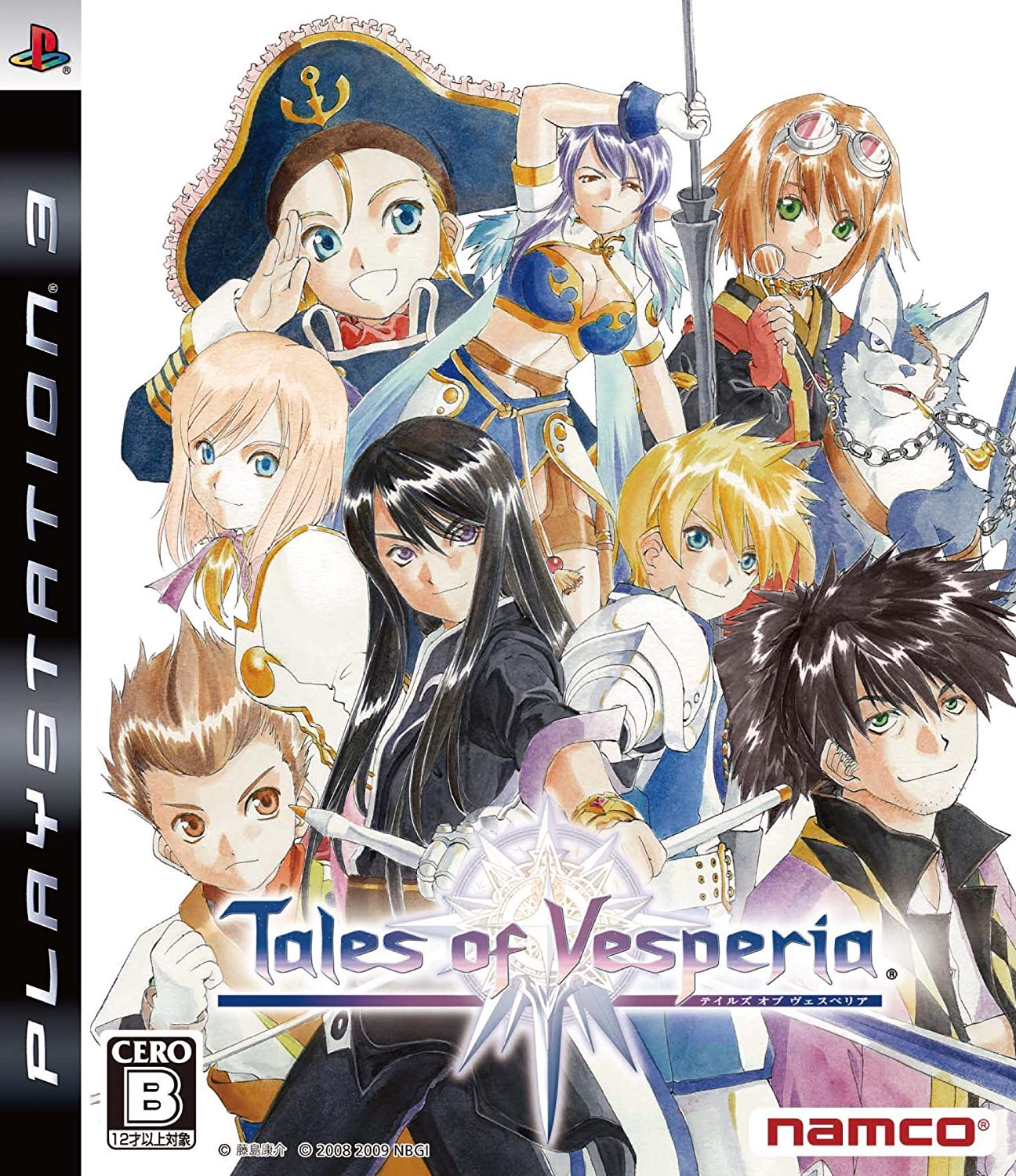





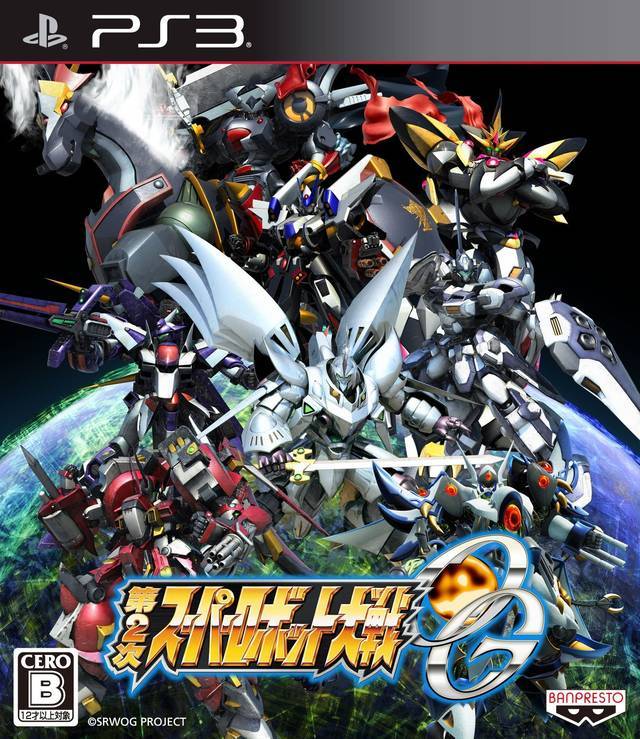


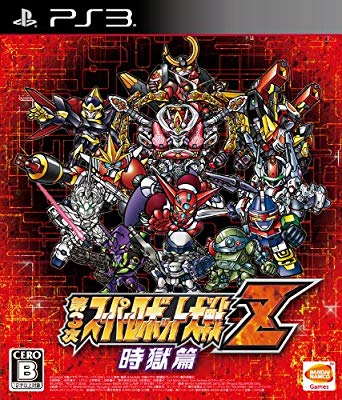






























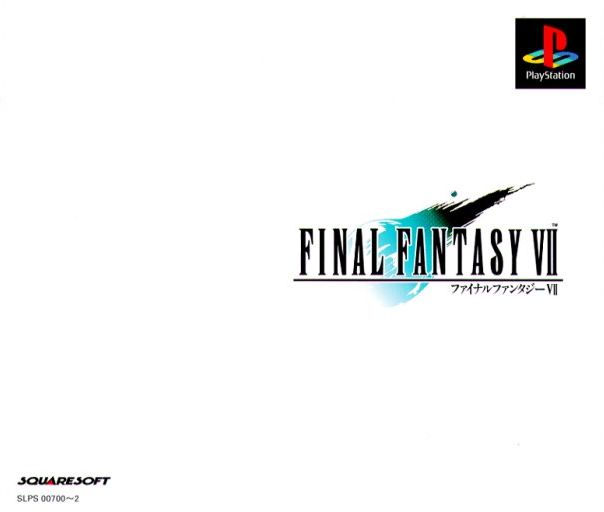






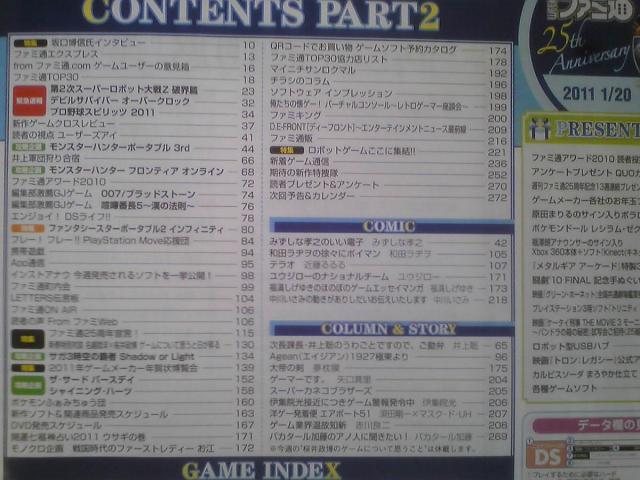
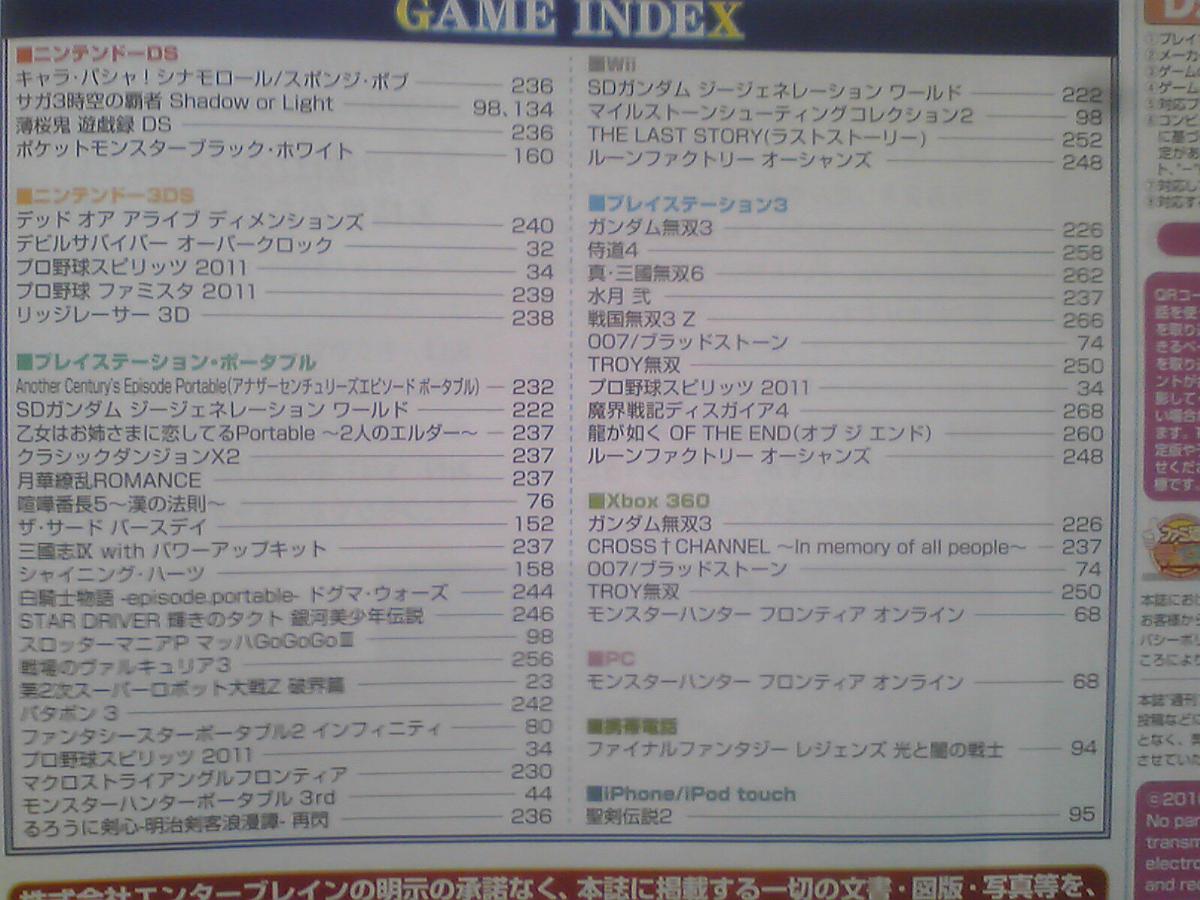

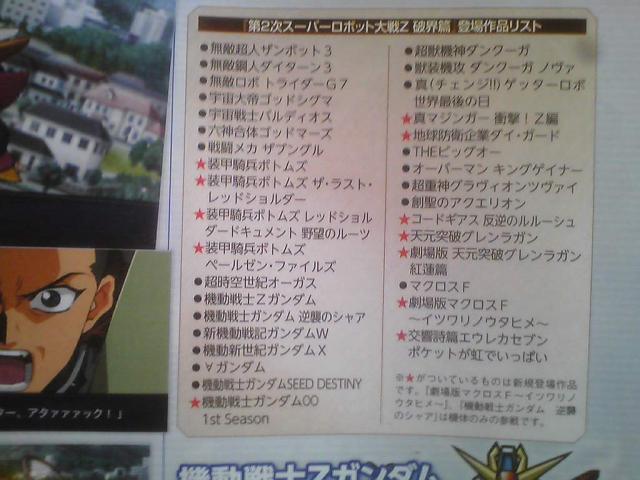





Comments List
라이오만 나오면 나머진 어쨌든 상관 없는데 후반에 얼마 안 나올 것 같기도 하고..
여기서 다이라이오까진 안 나올 것 같다는 예상이 많아서 아쉽달까?
뭐 나와보면 알겠지만 ㅋ
한달도 안 남았다...플3에 낀 먼지를 제거할 때가 오고 있음 ㅋ
마장기신 나오는줄은 몰랐는데 하여튼 이쪽도 기대됨ㅇㅇ