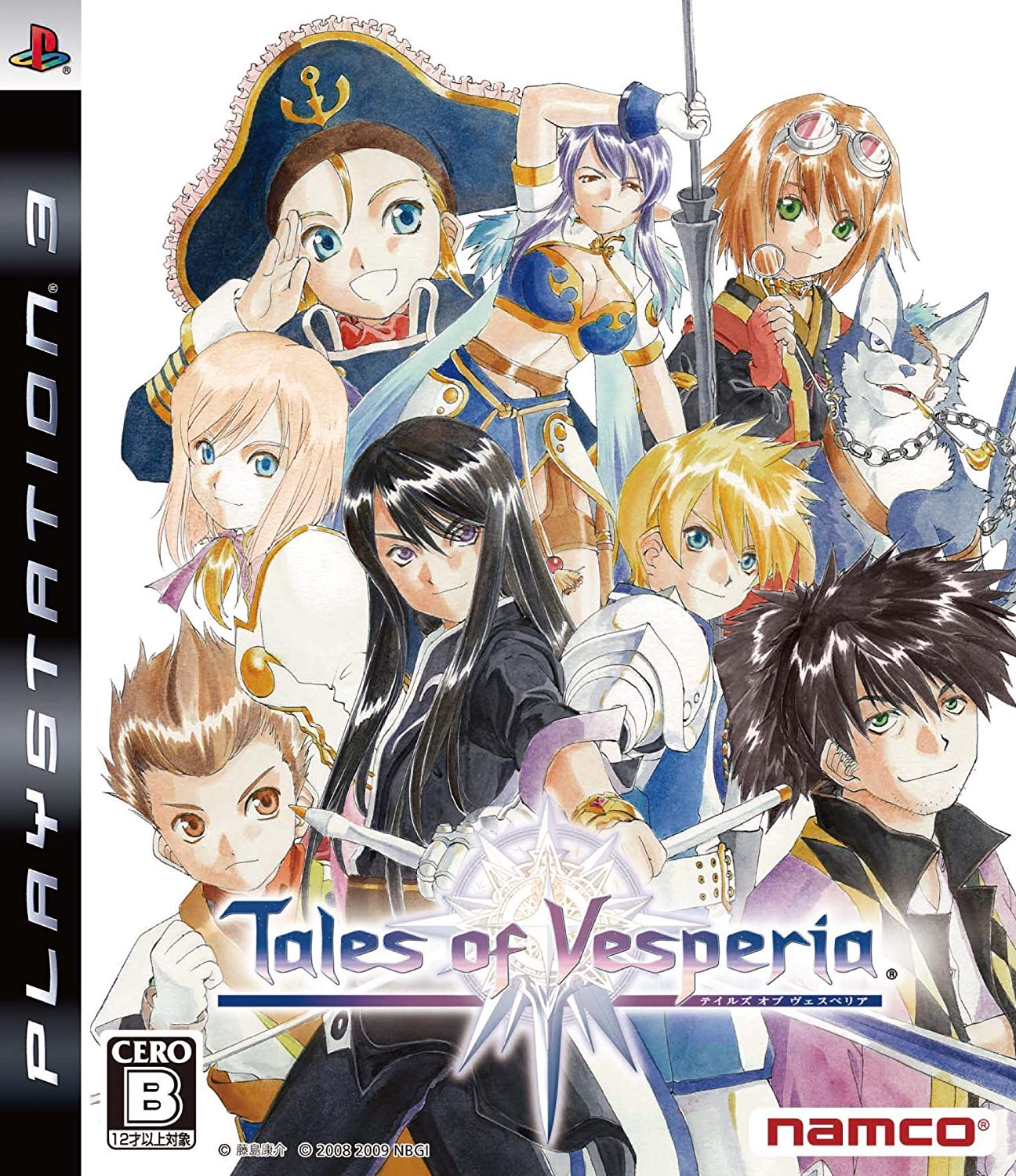5 Entries : Results for 2020/04
- Posted
- Filed under 음악감상실
- Posted
- Filed under 음악감상실


- Tag 사랑 결코 시들지 않는, 서문탁, 음악감상
- Posted
- Filed under 개발/그외
- All categories [Link](https://marketplace.visualstudio.com/search?target=VSCode&category=All%20categories&sortBy=Downloads)
- Active File In StatusBar [Link](https://marketplace.visualstudio.com/items?itemName=RoscoP.ActiveFileInStatusBar)
- Visual Studio Code extension for showing the full path of the currently active file in the status bar.
- C/C++ [Link](https://marketplace.visualstudio.com/items?itemName=ms-vscode.cpptools)
- language support for C/C++ to Visual Studio Code
- CMake Tools [Link](https://marketplace.visualstudio.com/items?itemName=vector-of-bool.cmake-tools)
- CMake Tools provides the native developer a full-featured, convenient, and powerful configure+build workflow for CMake-based projects in Visual Studio Code.
- Code Runner [Link](https://marketplace.visualstudio.com/items?itemName=formulahendry.code-runner)
- Run code snippet or code file for multiple languages
- Code Spell Checker [Link](https://marketplace.visualstudio.com/items?itemName=streetsidesoftware.code-spell-checker)
- A basic spell checker that works well with camelCase code.
- CodeMap [Link](https://marketplace.visualstudio.com/items?itemName=oleg-shilo.codemap)
- Interactive code map for quick visualization and navigation within code DOM objects (e.g. classes, members).
- Excel Viewer [Link](https://marketplace.visualstudio.com/items?itemName=GrapeCity.gc-excelviewer)
- View Excel spreadsheets and CSV files within Visual Studio Code workspaces.
- Git Graph [Link](https://marketplace.visualstudio.com/items?itemName=mhutchie.git-graph)
- View a Git Graph of your repository, and perform Git actions from the graph.
- indent-rainbow [Link](https://marketplace.visualstudio.com/items?itemName=oderwat.indent-rainbow)
- This extension colorizes the indentation in front of your text alternating four different colors on each step. Some may find it helpful in writing code for Nim or Python.
- Kotlin Language [Link](https://marketplace.visualstudio.com/items?itemName=mathiasfrohlich.Kotlin)
- Kotlin language support for VS Code
- LaTeX Workshop [Link](https://marketplace.visualstudio.com/items?itemName=James-Yu.latex-workshop)
- Boost LaTeX typesetting efficiency with preview, compile, autocomplete, colorize, and more.
- Markdown All in One [Link](https://marketplace.visualstudio.com/items?itemName=yzhang.markdown-all-in-one)
- All you need to write Markdown (keyboard shortcuts, table of contents, auto preview and more)
- Path Autocomplete [Link](https://marketplace.visualstudio.com/items?itemName=ionutvmi.path-autocomplete)
- Provides path completion for visual studio code.
- Python [Link](https://marketplace.visualstudio.com/items?itemName=ms-python.python)
- A Visual Studio Code extension with rich support for the Python language (for all actively supported versions of the language: 2.7, >=3.4), including features such as linting, debugging, IntelliSense, code navigation, code formatting, refactoring, unit tests, snippets, and more!
- Settings Sync [Link](https://marketplace.visualstudio.com/items?itemName=Shan.code-settings-sync)
- Synchronize Settings, Snippets, Themes, File Icons, Launch, Keybindings, Workspaces and Extensions Across Multiple Machines Using GitHub Gist.
- Swift Language [Link](https://marketplace.visualstudio.com/items?itemName=Kasik96.swift)
- Swift language support for VS Code
- Todo Tree [Link](https://marketplace.visualstudio.com/items?itemName=Gruntfuggly.todo-tree)
- Show TODO, FIXME, etc. comment tags in a tree view
- Visual Studio IntelliCode [Link](https://marketplace.visualstudio.com/items?itemName=VisualStudioExptTeam.vscodeintellicode)
- AI-assisted development
- vscode-icons [Link](https://marketplace.visualstudio.com/items?itemName=robertohuertasm.vscode-icons)
- Icons for Visual Studio Code
- Korean Language Pack for Visual Studio Code [Link](https://marketplace.visualstudio.com/items?itemName=MS-CEINTL.vscode-language-pack-ko)
- Language pack extension for Korean
- GitLens — Git supercharged [Link](https://marketplace.visualstudio.com/items?itemName=eamodio.gitlens)
- GitLens supercharges the Git capabilities built into Visual Studio Code. It helps you to visualize code authorship at a glance via Git blame annotations and code lens, seamlessly navigate and explore Git repositories, gain valuable insights via powerful comparison commands, and so much more.


- Tag extensions, visual studio, vs code
- Posted
- Filed under 개발/그외
https://code.visualstudio.com/docs/python/testing
settings.json에 다음 라인을 추가
[code]
"python.testing.autoTestDiscoverOnSaveEnabled": true,
"python.testing.pytestEnabled": true,
[/code]
다음과 같은 파일을 만들었다고 한다.
[code]
inc_dec.py
def increment(x):
return x + 1
def decrement(x):
return x - 1
[/code]
테스트 파일은 다음과 같이 만든다
[code]
import inc_dec # The code to test
def test_increment():
assert inc_dec.increment(3) == 3
def test_decrement():
assert inc_dec.decrement(3) == 2
[/code]
테스트는 왼쪽 플라스크 아이콘으로 실행하든지, Ctrl + Shite + P 에서 Run all tests로 실행한다
settings.json에 다음 라인을 추가
[code]
"python.testing.autoTestDiscoverOnSaveEnabled": true,
"python.testing.pytestEnabled": true,
[/code]
다음과 같은 파일을 만들었다고 한다.
[code]
inc_dec.py
def increment(x):
return x + 1
def decrement(x):
return x - 1
[/code]
테스트 파일은 다음과 같이 만든다
[code]
import inc_dec # The code to test
def test_increment():
assert inc_dec.increment(3) == 3
def test_decrement():
assert inc_dec.decrement(3) == 2
[/code]
테스트는 왼쪽 플라스크 아이콘으로 실행하든지, Ctrl + Shite + P 에서 Run all tests로 실행한다
- Posted
- Filed under Games/PlayStation


- Tag ps3, rpg, 테일즈 오브 베스페리아